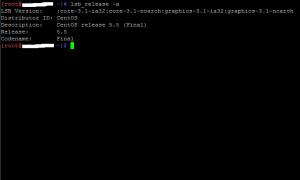How To Update CentOS Linux 5.4 to CentOS 5.5
CentOS ( Community ENTerprise Operating System ) is a community-supported, mainly free software operating system based on Red Hat Enterprise Linux. It exists to provide a free enterprise class computing platform and strives to maintain 100% binary compatibility with its upstream distribution.
CentOS 5.5 has been released and available via mirrors for immediate update. For more information about this release you can read the release note.
If you have CentOS 5.4 already installed, before to do anything first back up anything you care about.
1. Updating CentOS to v5.5
We need to remove yum cached data with this command:
yum clean all
Type the following command to get a list of packages that are going to be updated:
yum list updates
You can use the yum commands to upgrade CentOS Linux as follows.
yum update glibc\* yum update yum\* rpm\* python\* yum clean all yum update
Now you have to reboot the server:
reboot
2. Checking the system
Check if everything is working:
uname -a netstat -tulpn tail -f /var/log/messages tail -f /path/to/log/file cat /etc/redhat-release
You can use the the lsb_release command as follows:
lsb_release -a
LSB Version: :core-3.1-ia32:core-3.1-noarch:graphics-3.1-ia32:graphics-3.1-noarch
Distributor ID: CentOS
Description: CentOS release 5.5 (Final)
Release: 5.5
Codename: Final
To view log of all updated package, enter:
tail -f /var/log/yum.log less /var/log/yum.log grep -i httpd /var/log/yum.log
NOTE: If you have ISPConfig installed on Centos using Karanbir Singh's famous Centos Testing Repository as active - kbs-CentOS-Testing you have to update by using this command:
yum update --exclude="postfix" --disablerepo=kbs-CentOS-Testing
 Print This Post
Print This Post